Val Kelmuts is the Chief Executive Officer and Co-Founder at Staylime, an ecommerce design and development company headquartered in Redwood City, California. Val has 10 years of experience in custom software development, sales management, and business development. He is the Adobe Commerce sales accredited specialist, Shopify business certified expert, and PMI member.
How to implement product configurators on Magento
Jul 6, 2022 Val Kelmuts 7 min read
The world is buying online now more than ever. And with growing competition in the online space, the traditional approach to retail is changing as well. According to a 2017 survey by Epsilon Data Management, 80% of consumers surveyed said they’re likely to buy from a business offering a personalized shopping experience.
Adding a Magento product configurator to your online store can help you meet the increasing consumer demands for personalization and allow your customers to make informed purchase decisions. As a result, it can help you reduce returns and increase profit margins.
But implementing a product customization tool is easier said than done. Let’s explore the what, why, and how-to of product configurators and look at real-world examples that successfully implement them.
An introduction to ecommerce product configurators
A product configurator is an online tool that lets you configure the logic required to allow buyers to customize a product using certain product attributes before purchasing it.
Some product configurators also allow customers to visualize their customizations before purchase. This feature makes the product configuration process interactive and engaging. Thus, it improves the shopping experience and decreases the chances of customers receiving products that don’t match their expectations.
Benefits of implementing a product configurator
Let’s explore the advantages of implementing a product configuration tool.
Easier personalization
Product configurators help customers get more involved in the buying process. When they’re able to design the product, it creates a more personalized shopping experience. They know what they’re buying isn’t just picked up from a shelf. Instead, it’s tailored specifically for them and according to their instructions.
Shorter sales cycles
If you own a business that offers customized products, you’re probably familiar with how long and drawn out the average sales process can be. With hundreds of emails back and forth, countless mockup revisions, the traditional approach has significant overheads that hurt your margins.
With a product configurator tool, your customers are involved in the designing process. This allows them to customize products to their liking before it reaches your team. As a result, you’re looking at fewer mockups, callbacks, and quote alterations. You’ll have a shorter sales cycle that also lowers your customer acquisition costs.
Better margins
Customized products generally cost more due to the additional efforts involved. Although you might think this can hurt your profit margins, the opposite is true. When Nike launched NIKEiD, a service that allowed customers to customize their gear online, their total revenue increased by 22%, and they saw higher gross margins on a year-on-year basis.
Customers view bespoke products as a luxury purchase and don’t shy away from paying more for something made only for them. So, implementing a product configurator can help you increase your profit margins and improve the customer experience.
Fewer returns
Returns hurt not only the overall reputation of your business, but also your profitability. When you offer a visual product configurator online, customers know exactly what they’re buying. With a realistic expectation of the final result, they’re less likely to return orders.
Six best practices for implementing Magento product configurators
Using a product configurator offers several benefits. But the key to success is the implementation. Here are six best practices to help you implement a Magento product configurator successfully.
1. Choose the right extension
Selecting the right Magento product configurator extension is essential. A poor customization tool can bring your project to a grinding halt. The key here is to prioritize functionality and user-friendliness. If the extension you choose doesn’t offer the entire set of features you need or isn’t user-friendly, it can hurt the customization experience instead of helping it.
A safer alternative is to hire a certified Magento developer to build an extension for you. This gives you the ability to incorporate only the features you need. More importantly, it gives you an extension that integrates with your store effortlessly.
2. Plan everything
Planning your approach to implementing product configurators is crucial to its success. It’s rarely as simple as installing an extension and calling it a day. From developing the functionality to deploying it live, you should carefully plan each step in the implementation process.
The key to success is breaking everything down into manageable projects. A minimum-viable-product-style approach that you iterate and improve continually is a safe way to add a new feature to your website. It helps you introduce the feature gradually and gives your customers time to learn how everything works.
3. Focus on feedback
The primary goal of implementing a product configurator in your store is to make it easier for your customers to buy and customize products online. So, prioritize customer feedback from day one. This means even before you start, ask your top buyers questions on how you can improve their buying experience through online customizations.
Additionally, get your sales and customer service teams involved in the development as well. With customer feedback and inputs from your team, you’re more likely to build a product that solves problems instead of creating them.
4. Pick customization options carefully
Another key to a successful implementation is choosing your customization options carefully. Although it might seem like giving your customers multiple choices is good, it can also hurt the buying process. Don’t try to build a complex tool and then work downward trying to simplify it. Start simple and then expand.
Keeping customizations basic out of the box will improve the end-user experience significantly. With a few smart defaults, you can simplify choices for new customers. Focus on non-technical users when you’re starting and design the configurator to suit their needs. Your customer service and sales staff will thank you for it.
5. Design visual guides
Here’s a tip that can save your sales and customer service staff hours of fielding customer questions: design “how-to” guides. If you want your investments to start paying off early, don’t wait till customers contact you to ask how to use the product configurator.
Remember, at that point, there’s a strong chance many would have already tried, failed, and abandoned their purchase. Instead, take a proactive approach and make it glaringly obvious how to use every feature by preparing visual guides using blog posts and YouTube videos.
6. Iterate and optimize
Your project doesn’t end once you’ve deployed the product configurator on your website. The only way to ensure it succeeds and gives you a healthy return on your investment is to optimize it to suit your customer’s needs.
Talk to your sales and customer service teams for insights. Speak with customers that place orders manually instead of using the online configurator to identify how you can improve your implementation and make it easier for them to use. A single conversation can go a long way in helping you design a user-friendly customer experience.
Three amazing product configurator examples
1. Nike
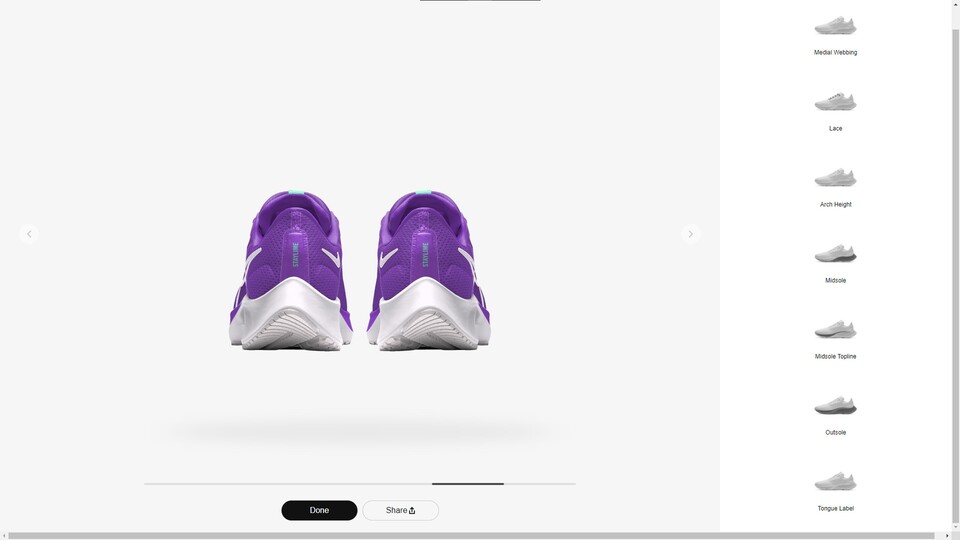
Nike sets the bar high with a minimalistic and user-friendly visual product configurator tool. Despite its modest appearance, it allows customers to modify every aspect of their shoes. They include a customize button on product pages so that buyers can play around with different colors and design options.
They also let you build and save multiple designs before adding the product to your cart so you can design, compare, and choose the best one. They epitomize a customer-focused approach to implementing a product configurator and incorporate it seamlessly into their store design.
2. Tesla
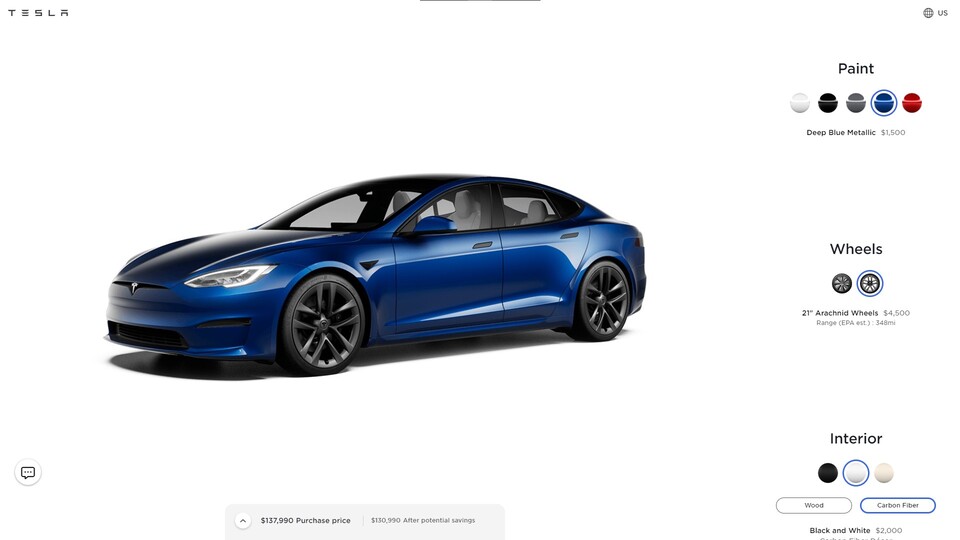
Tesla prides itself on being a trendsetter and innovator. And they extend this philosophy into all aspects of their business, including their online visual configurator. Tesla’s product configuration tool offers a clean design that’s user-friendly like the rest of their product range.
You can choose a car from their homepage and customize everything from its exterior paint, interior upholstery, wheels, and self-driving capabilities before purchasing it online. They also prominently display an estimated delivery date, so that you have all the information you need before purchasing.

Land Rover, another popular car manufacturer, offers a product customization feature on its website as well. However, their configurator is unique because it goes a step further than Tesla with its customization options.
When you land on the official Land Rover website, you can pick a car from their roster and customize every aspect of it from its wheelbase, exterior paint, headlights, wheels, interior, and accessories. You can even view the exterior and interior using a 360-degree view for a truly immersive shopping experience.
They offer an endless list of customizations to give their customers granular control over the final design. The best part is that they implement this using a workflow that guides you in a step-by-step manner and doesn’t keep you guessing.
Product configurators simplify purchase decisions
A Magento product configurator can give your customers more freedom to express their creativity and help you drive sales simultaneously. Following the best practices enlisted in this article can help you integrate a product configurator on your store successfully.
Whether you choose an off-the-shelf extension or a custom-built solution, implementing a customization tool is one of the best ways to differentiate your business from its competition and offer your customers convenience.



