Jan is the Chief Business Development Officer at Staylime, a Magento design and development company headquartered in Redwood City, California. He is responsible for developing and leading the sales and digital marketing strategies of the company. Jan is passionate about ecommerce and Magento in particular — throughtout the years his pieces have been featured on Retail Dive, Hackernoon, Chief Marketer, Mobile Marketer, TMCnet, and many others.



Introduction
Magento end of life has forced ecommerce companies to set sights on migration to Magento 2 and start taking Magento migration steps. Time is short, so you should study this Magento migration guide and act now to ensure seamless, uninterrupted operation of your business and lay a foundation for its further growth.
Many Magento store owners think of Magento migration as an inevitable measure and believe it is just a conventional process of
transferring Magento data from one installation to another. Besides, for some reason, none of them see the ultimate
opportunity to freshen up their business. Nevertheless, migrating from Magento 1 to Magento 2 allows implementing a new, robust,
highly efficient Magento installation taking into account previous mistakes and wrong choices to increase business
performance and profitability.
In this Magento migration guide, we will guide you through all the Magento 1 to Magento 2 migration steps, covering the aspects and specifics
we’ve learned from our hands-on experience of working with one of the leading ecommerce platforms in the world.
Keep on reading this guide to discover how to make your Magento migration a success.

Audit
Initial analysis is the very first step a service provider should take prior to commencing any kind of Magento migration activities, be it elaboration or a ballpark estimate.
Of course, the option to skip any research and start the project quickly might be alluring for some Magento store owners. However, profound ground work is required in order to ensure the final solution proposed by a vendor is able to operate properly and effectively support the business as it evolves.
Common mistake
Aiming to optimize Magento migration costs, some customers turn to unreliable Magento vendors that offer attractive prices for their services. Unfortunately, in most cases, lower costs are driven by poor development practices and lack of experience: the ballpark is frequently given based on your current Magento database volume, which is wrong on too many levels to begin with.
In view of this, Staylime conducts an all-round audit of the current infrastructure and workflows on all Magento migration projects that we tackle. The major goal of this phase is to get as much information on the current Magento 1 installation and customer’s expectations of the latest version of Magento 2 as possible.
We request the client to provide access to the Magento admin panel and SSH access to the server and thoroughly analyze the configuration of an existing Magento-based store. Here, particular attention is paid to the following aspects:
Extensions. We examine, how many Magento extensions are in place, whether they are pre-built or custom-made, and what tasks they address.
Custom functionality. We review the code and analyze custom functionality introduced to existing extensions and Magento’s core.
Integrations.
Theme(-s).
Store structure.
Data volume and structure.
A clear understanding of the data structure and store functionality is vital for our team to prepare an accurate proposal for the customer. Client briefing is an essential part of the audit process helping us to achieve that.
As a first step, we send out a questionnaire to the customer, asking them to fill in the following information:
Extensions list
- Magento 1 extension name
- Why is it essential for your store?
- Do you need to migrate its data?
- Preferred Magento 2 alternative (if any)
Custom features list
- Custom feature/integration name
- How does it work?
- Do you need to migrate its data to Magento 2?
With the data on the current configuration of Magento 1 and our own expert knowledge at hand, we work closely with the customer’s team during the briefing sessions held via email, Skype calls and videoconferencing. We ask relevant questions and make data-driven assumptions in order to get the full picture of the current state of things with the Magento 1 store. This allows us to come up with suitable, optimized solutions that address client’s business-specific requirements in the most effective way rather than to rely on generic or overcomplicated options that might not work properly after all.
Specifics of the current Magento 1 design theme are another aspect to consider within the audit framework. We learn the client’s vision and plans in terms of design, discussing such options as:
All of the above helps us develop a precise Magento migration plan, provide a ballpark, estimate the timeline and efforts, as well as to lay down the precise Magento migration steps that should be taken in order to keep the business going. As a result, we compile a detailed proposal for the customer, covering the following aspects:
Magento database migration.
Magento 2 extension installation and testing.
Extension data migration.
Compatibility testing and issue resolution.
Custom functionality development.
Integration.
Design.
Frontend implementation.
Delta migration.
The given approach allows us to seamlessly replicate and enhance the business-critical functionality of the current Magento 1 store, whilst ensuring high performance and operability of the Magento 2 one.
Common mistake
Sometimes, business owners decide to split the responsibilities between a number of Magento vendors, entrusting particular process phases (i.g. migration, design, backend development) to different teams rather than to a full-cycle service provider. Even though it may save costs in the short run, such an approach usually results in complete incapability of the customer to merge all the parts into a single and concise Magento installation that works. This inevitably delays the project launch, leading to unforeseen consequences and, hence, expenses.

Communication framework during Magento migration
At Staylime, we pay particular attention to maintaining proactive and transparent communication with our customers to always stay on the same page and successfully guide them through all the Magento migration steps.
The key points of contact on a Magento migration project usually include:
Client Relations Manager
- Database migration;
- Prepares and presents proposals to customers;
- Manages contracts and payments;
- Continuously researches areas for customer’s business improvement;
- Manages customer’s expectations and ensures their business needs are met in the most rational way.
Project Manager
- Supervises the Magento development team during the audit and project delivery;
- Defines and plans project milestones;
- Looks for ways to optimize workflows;
- Provides timely status reports;
- Communicates project delivery matters to the client.
Technical Specialists
- Analyze the current infrastructure and Magento installation during the audit;
- Suggest the most suitable technical solutions to customer’s requirements.
The customer is actively involved into the process during the audit phase. As a rule, the typical collaboration scheme includes the following steps:
Client
Staylime
RFQ/RFP submission.
Initial inquiry processing;
Submission of a questionnaire;
Request of access to necessary Magento areas for the initial audit.
Provision of access to our team;
Submission of additional information (as requested in the questionnaire).
Information analysis and elaboration;
Proposal creation.
Proposal review and discussion with Staylime;
Project kick-off planning.
Project Manager is assigned to communicate the proposed project framework to the client (communication process, initial activities, deliverables).
Client
RFQ/RFP submission.
Provision of access to our team;
Submission of additional information (as requested in the questionnaire).
Proposal review and discussion with Staylime;
Project kick-off planning.
Staylime
Initial inquiry processing;
Submission of a questionnaire;
Request of access to necessary store areas for the initial audit.
Information analysis and elaboration;
Proposal creation.
Project Manager is assigned to communicate the proposed project framework to the client (communication process, initial activities, deliverables).
With this framework, we get an in-depth understanding of customer requirements regarding project implementation, starting from Magento theme, functionality, integrations and other technical aspects to time and budget considerations. As a result, we prepare an accurate, all-round proposal that is tailored specifically to the customer's unique objectives and needs and commence the Magento migration project strictly in line with their expectations.

Magento migration plan
Following the client briefing and audit, we develop a detailed Magento migration plan for your particular scenario to ensure predictable, successful migration to Magento 2.
Migration is based on official Magento guidelines and typically involves the following steps:
Extension review.
Magento 2 and Data Migration Tool installation.
Data Migration Tool configuration.
Primary migration.
Data validation.
Delta migration.
Launch.
The given approach has been proved to be highly effective for thousands of Magento-based businesses. Well-thought-out and standardized, it allows to minimize any potential risks, optimize the budget, accelerate product launch, and, ultimately, make the overall process transparent and clear for the customer. However, every ecommerce business is unique, so the Magento migration plan should take into account all specifics and nuances.
Infrastructure considerations
Infrastructure is the cornerstone enabling fast and smooth operation of an online business. If such aspects as performance, functionality, scalability, and security are not taken into account during migration, companies may end up with a newly built Magento 2 store that just doesn’t work.
In view of this, when developing your Magento migration plan, our team pays particular attention to framing proper infrastructure configuration for the Magento 2 store. We thoroughly study both current processes and requirements of the customer, as well as their business growth expectations and predictions — all that to select the optimal Magento configuration that would be scalable and efficient to support their needs in the long run. This allows ensuring the store will provide the required functionality and operate just as it’s supposed to, and also helps the customer to calculate the total cost of ownership and plan the budget accordingly.

Primary database migration
Primary database migration covers the transfer of the following critical aspects of a Magento-based store to Magento 2:
Settings
Stores, websites, and system configuration like shipping, payment, and tax settings are migrated during this step.
Data
The following types of data are transferred next:
- Catalog;
- Orders;
- CMS content;
- Transactional emails;
- Media files;
- Admin user accounts and ACLs (optional).
Delta migration
The incremental migration tool installs deltalog tables (with a ‘m2_cl_*’ prefix ) and triggers into the Magento 1 database during the data migration process to start tracking further changes to Magento 1 store. The deltalog tables and triggers are essential to ensure that only the changes made in Magento 1 after the most recent data migration are transferred.
These typically include:
The data added by customers via Magento’s storefront (created orders, reviews, customer data changes, etc.);
All order-related operations in the Magento admin panel.
Beware
Incompetent vendors might ignore installing triggers for incremental migration to Magento 1 database. However, triggers are highly important as they allow to track changes during the Magento migration process and ensure that only the changes made in Magento 1 since the last time the data was migrated are transferred to Magento 2. These include records on orders, products in stock, customer reviews and many others. Thus, in case new data appears before the Magento migration is done, it can be easily identified and added to Magento 2 with the help of the corresponding triggers.
Our team can also migrate delta to the new Magento 2 installation in real-time, when any changes appearing on
Magento 1 are immediately moved to Magento 2 automatically.
It is important to note, that all new or updated entities entered through the Magento’s admin panel, like products and
categories, are not included in delta migration and will not be migrated to Magento 2.
Note
It is vital to differentiate primary data migration and migrating data of the extensions. Orders, clients, and other standard Magento data are transferred during the primary database migration phase, whilst extensions are installed anew on the Magento 2 instance at later development stages and only then their data is moved.
A running Magento website already has loads of data accumulated as the ecommerce business evolved. This data is the only aspect connecting a legacy Magento 1 version with Magento 2. The best practice is to check the correctness of the data on an empty Magento 2 installation. This allows to verify that all the business-critical data was migrated accurately, and detect errors, if any, prior to commencing design and development.
Common mistake
We came across a number of cases, when customers first deployed an empty Magento 2 store, installed required extensions and themes on their own, and then turned to a vendor to carry out Magento data migration. However, such an approach contradicts industry’s best practices and common sense. The official Magento Migration Tool allows transferring data from Magento 1 only to a clean unaltered Magento 2 installation, whilst ignoring this practice leads to a whole range of data issues that are hard to tackle. Being an experienced Magento development partner, Staylime can address even the most complicated errors caused by improper practices to allow our customers to focus on business-critical tasks and objectives rather than technical issues.
To carry that out, we first make a copy of the existing Magento 1 database and attempt to migrate it to Magento 2.
At this point, all the errors are being thoroughly documented, and we try to resolve them as they arise. Once it’s done, the customer has the opportunity to double-check every record on our staging environment. Such an approach
allows us to eliminate any risks of data being lost or damaged throughout the Magento migration process.
Upon customer’s approval that everything is correct, we proceed to actual migration and set the necessary triggers
in the Magento 1 database. The process is performed in the live environment, and the Magento website is switched to the
‘maintenance mode’ to secure all the data being transferred. We adapt to the customer’s timezone and select the
slot with the minimum user activity. Before starting Magento migration, we copy the current database to be recovered
further to additionally guarantee business continuity and data security. As a rule, it takes 2–4 hours to
migrate the Magento database, however, in most cases, we manage to perform everything within an hour.
Common mistake
Upon primary Magento database migration, when the new Magento 2 instance was ready and the design and development activities were commenced, a customer decided to make changes to their Magento 1 installation. Having completed all the work on Magento 2, they faced a major issue: the data couldn’t be synchronized between the two because of these amendments. Hence, it is important to keep in mind that as soon as the Magento migration process is launched, any major changes to Magento 1 are not allowed.
Note
It is a much easier option to install your database locally, carry out test Magento migration and then implement it in the production environment. However, in this case, all Magento data is removed from your server, and so the vendor becomes a data controller according to the GDPR. To meet the strict GDPR compliance requirements, Staylime signs an NDA and a Data Protection Agreement and performs the necessary procedures on customer’s premises, ensuring all the Magento data remains on your server.

Magento functionality implementation
Extensions
It may sound surprising, but implementation of Magento extensions is the very first aspect to consider when developing Magento’s backend. Functionality is a business-critical area for any ecommerce store, and defining core features and capabilities comes prior to any design-related activities. This vital step allows us to set up a framework of relevant extensions and define what data flows it should process, which helps to make informed UX/UI decisions further on and deliver a user-friendly design.
Common mistake
Many clients are looking to install all the extensions they have in Magento 1 onto the new Magento version, trying to recreate the existing Magento store as is without taking into account current needs and requirements. The truth is that the logic of some extensions may already be included into the default functionality of Magento 2, whilst some of them may be of poor quality. In this case, fixing bugs and issues will most likely require additional expenses that may even exceed the cost of the extension and its further maintenance.
As a rule, the typical process of Magento extension migration involves the following major steps:
Selection.
Installation.
Compatibility testing.
Data migration.
Functionality check.
Data check.
First, we compile a list of necessary extensions to be implemented in Magento 2, conducting a thorough review of
existing ones, picking the ones that will be migrated as is or suggesting better Magento 2 alternatives. Some of the
existing extensions may no longer be relevant, some of them may fail to address new requirements in the most
effective way.
Developing a custom Magento extension is always an option. In some cases, it is way easier and more cost-effective to
build a piece of critical functionality from scratch rather than to mix and match a bunch of third-party
Magento extensions trying to bring in the desired feature.
As soon as the selected Magento extensions are installed and data is migrated to the new Magento version, it is important
to make sure that they interoperate seamlessly and there are no compatibility issues involved. We test this out
carefully to eliminate any potential risks of the system not functioning properly.
Another aspect to take into account is that the same extension from two independent vendors can be completely
different in terms of functionality. We help our customers to select the one that would fit their store best and
plan the installation accordingly.
All in all, performing an in-depth Magento extension screening prior to developing any custom code provides for a whole range of benefits, as it allows businesses to:
- Ensure better user experience;
- Optimize the code;
- Eliminate potential compatibility issues;
- Reduce technical debt;
- Increase website performance;
- Reduce server load.
Custom functionality
As soon as the list of Magento 2 extensions is finalized, we get a clear understanding of what functional parts cannot be covered by ready-made extensions and should be built separately. We analyze the required efforts and plan the technical solution to avoid any compatibility issues. Such an approach allows us to optimize resources, ensuring a clear and predictable delivery timeline.
Note
Imagine the opposite: first, custom Magento functionality was introduced, and then multiple extensions were installed. Chances are, extensions will conflict with Magento’s source code, resulting in store’s poor performance and improper functioning.
Third-party system integration
Taking care of business-critical integrations with external systems and services is the final step of the
Magento migration phase. Integrations may interrelate with both extensions and custom code, turning to the data in the
application, so it is important to ensure that third-party systems, if any, are compatible with the existing
functionality.
To this end, we analyze current business processes and needs of the customer and define what capabilities (product delivery, payments, etc.) are required. Based on that, we make
a decision to integrate the store with out-of-the-box solutions, leverage existing Magento extensions, or
implement custom Magento functionality ourselves.

Design
Theming: custom or ready-made?
Note
Magento theme is not subject to migration. In general, it is a common misconception that design or functionality are simply transferred to Magento 2 by copying/pasting data. Apart from default Magento data (orders, customers, etc.), nothing can be transferred as is and should be either developed from scratch or recreated by hand on the new Magento installation.
Ready-made themes
As soon as the list of extensions is finalized, we get a clear understanding of what functional parts cannot be covered by ready-made Magento extensions and should be built separately. We analyze the required efforts and plan the technical solution to avoid any compatibility issues. Such an approach allows us to optimize resources, ensuring a clear and predictable delivery timeline.
A ready-made Magento theme is not your best choice:
Being generic, Magento templates cannot reflect unique business identity and usually fail to meet individual needs and requirements of a client. The website running on such a plain theme will neither ensure a seamless and engaging user experience, nor will it stand out from the crowd.
Ultimo and Porto, popular Magento 1 themes, get thousands of daily downloads. However, the functionality of the two remains the same from version to version. The themes do not evolve in the sense that they get no optimization whatsoever and businesses get an abundance of features they never use. Underlined by a heavy and slow code, ready-made themes also feature occasional bugs — all that results in a negative impact on the overall store performance and SEO. And with more and more users shifting to mobile, adaptive Magento templates are no longer able to match contemporary requirements and user expectations.
Out-of-the box Magento themes may be incompatible with existing functionality, whereas a proper support service from vendors to help you address potential issues is usually lacking. This means that when installing a template businesses face the ever-growing technical debt and corresponding increase of support costs. The more sophisticated functionality you have, the higher the costs of supporting the theme upon each upgrade will be.
As a result, a ready-made theme requires much more investment than a custom one in a longer run, making businesses pay twice for the issues an out-of-the-box solution just cannot solve.
New Magento theme based on custom design
Developing a new Magento theme from scratch gives an ultimate opportunity to bring your most creative and unconventional ideas to life and achieve your performance goals through an exclusive, well-thought-out design delivered by a team of UI/UX experts.
Here are some of the advantages a custom-built design theme provides:
Custom design helps to establish a one-of-a-kind digital presence and enhance the shopping experience by implementing specific user scenarios that perfectly match your target audience.
Custom Magento theme development is driven by mission-critical tasks and processes, as well as the target audience, competitors, positioning, preferences, and other business-specific factors along with best UI/UX practices. All that combined allows hitting the major goal — increasing conversion rates.
Сlean code of a custom Magento theme (bare minimum needed to do the job, created in full accordance with industry standards and guidelines) facilitates better store performance and search rankings.
A custom Magento theme only requires regular maintenance and upgrades with no further investments involved, which gives it a higher profitability potential.
Mobile-first design ensures that the store is responsive and easily accessible from any device, on any platform.
Beware
Custom Magento theme development provides a field for unfair practices. Unfortunately, shaddy vendors may pass customized ready-made Magento themes off as unique themes and charge for this respectively, making customers pay a full fare for some minor alterations to the existing design. When custom Magento theme development takes place, a service provider should be able to share all the design layouts of your store with you. If not, beware, as this means that your theme was not built from scratch, and that fact will soon affect your business.
Of course, every bean has its black, and a custom Magento theme has a number of drawbacks as well, including higher initial costs and a necessity to find a skilled team for its implementation. But as mentioned above, the benefits of this approach can hardly be overestimated in the long run.
Third-party ready-made Magento theme
A ready-made Magento theme provided by a third-party vendor is an option of choice for businesses looking to launch a website as fast as possible on a tight budget. Here are the pros and cons of this solution:
Thus, developing a custom Magento theme is the most efficient and reasonable approach, as businesses implement the design that is perfectly tailored to the functionality already in place. In this case, the design is seamlessly integrated into a working solution, providing a robust leverage for your store to capitalize on.
Magento theme conceptualization & development
Design has a paramount impact on the overall business performance, as it directly affects user experience and conversion rates. However, in most cases the majority of customers focus on migrating the data and content, leaving the design matters off the table.
Common mistake
Sometimes customers insist on removing particular web pages from the design scope of work, believing the default look will be sufficient to address their needs. However, this is not the case. It must be pointed out that a Magento store theme is more of an installable package than a puzzle, where certain things can be added/removed/left as is. If we follow the guidelines and take care of the end result, all pages need to be made consistent.
As mentioned above, the design phase should take place right before frontend development, when the backend and integrations are already implemented. With that in place, designers can build a robust, professional solution making the existing functionality highly user-friendly and appealing.
Here is how Staylime makes that happen.
Prior to starting actual Magento theme development, we focus on clarifying customers’ requirements and needs so that to deliver a solution that is fully in line with their expectations.
In this post, we will guide you through all the stages of Magento 2 migration, covering the aspects and specifics we’ve learned from our hands-on experience of working with one of the leading ecommerce platforms in the world. Keep on reading to discover how to make your migration a success.
We prepare a brief for the client and conduct a number of calls and/or onsite meetings to understand their business, goals, competitors, and target audience. We work diligently on existing requirements, finding the solutions that would help to address mission-critical objectives. With a full picture of the customer’s domain and business specifics at hand, we get an idea of what the style and the UX should look like to help the company steal thunder.
Based on the results of the briefing stage, we proceed to conceptualization. Our Creative Director,
Analyst, UI/UX Designer, and SEO Specialist are actively involved in the process to create a custom design
concept.
As soon as the concept is finalized from our side, we present it to the client. However, not
only do we showcase the layouts in Figma, but also present motion design to demonstrate how the UI elements
will behave when animated. It gives a completely different perspective onto the future design, allowing the
business owner to see how the interface will interact with the end user.
When the concept is finalized and approved by the client, we create design layouts of the main store pages,
including:
- Homepage;
- Category page;
- Product page;
- Cart page;
- Checkout page;
- Account page;
- Register page;
- Search results page;
- Content page;
- 404 page.
When the layouts are ready, we proceed to the development of a dynamic prototype and a UI kit. Using Figma, our team builds clickable prototypes comprising all store pages for usability and user experience testing. The UI kit includes all possible interface elements and their various states: menus, lists, buttons, pins, forms, tables, you name it. The idea behind the UI kit is that it helps to make the design complete and consistent by defining interactions between the user and the interface. The UI Kit enables frontend developers to find any UI element of the website and use it when working on the web design, thus making the design independent and unified.
SEO aspects, including the SEO structure, are taken into account and implemented during the design phase too. As a result, we produce a well-thought-out interface and frontend development commences.

Magento frontend development
Staylime builds installable adaptive themes, strictly adhering to the official Magento guidelines:
- Frontend developer guide;
- UI components guide;
- JavaScript developer guide.
The custom Magento theme can either be based on Magento 2 Blank theme or delivered using Magento PWA studio. The latter provides greater flexibility, as it eliminates dependency on any pre-built layouts and makes it possible to create one-of-a-kind design with no limitations. In this case, the frontend is connected to the backend via an API. And given the fact that the frontend is not directly bonded with Magento, it provides an opportunity to achieve the highest level of performance.
Migration of 4 stores of UK’s largest recycling products seller to Magento 2
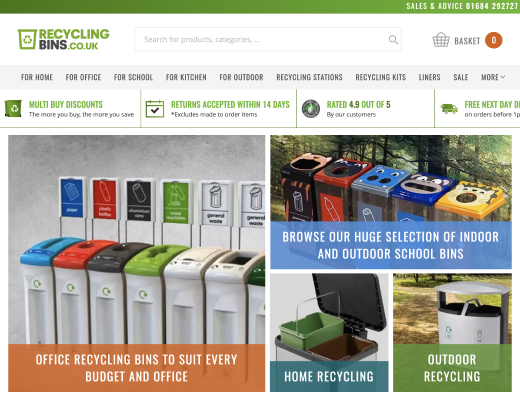

A custom-built Magento theme may be easily reused for multiple store views. For one of our customers, JayDee Living, we migrated a set of websites to Magento 2. When working on the custom design for the stores, we have implemented a single, unique template that was then customized for all of the necessary stores. This allowed us to provide a signature look and feel to all the websites under the JayDee Living’s umbrella, yet significantly optimize the overall development costs, saving on the development of several themes from scratch.

Final steps
As the final step, we double-check the new data aggregated in the Magento 1 database and transfer it accordingly to Magento 2.
With the tried-and-true approach outlined in this Magento migration guide, Staylime successfully helps ecommerce companies to carry out a fast and fault-free migration to Magento 2. All the way, we will take care of any technical aspect of the process, so that you can solely focus on providing value to your customers.
Feel free to book me here and I’ll call you back to help your Magento migration become a no-brainer.




