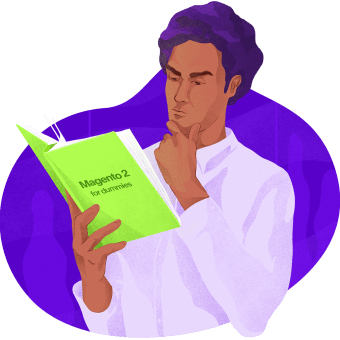Magento 2 is the latest version of the Magento platform released on the 17th of November 2015 as
a successor to the original version launched in 2008. Magento 2 addresses many significant
shortcomings of Magento 1 by adding support for the latest technologies and addressing pain
points for stores running the old version. Magento 2 is superior in every way. It has better
architecture than Magento 1, better speed and performance, better SEO, increased security, and a
user-friendly admin interface compared to its former version. Adobe originally intended to cease
support for Magento 1 stores by 2018. However, they delayed this by almost two years when they
finally stopped
support on the 30th of June 2020, and Magento 2 became the only actively maintained
version available.
Admin interface
By far, the most significant and welcomed change in Magento 2 was its user-friendly admin
interface. While the Magento 1 admin panel felt cluttered and clumsy, Magento 2’s admin
panel has a clean layout with an easy-to-navigate user interface. Magento 2 also has a
significantly improved product creation workflow where you can create a configurable product in
a much more streamlined manner. With enhanced product data import, the ability to generate
simple products in the configurable product, bulk upload images, and set prices, it’s
easier for store owners to create and edit products in their stores.
Composer
Magento 2 doesn’t just make it easier for store owners to run their online business but
also for Magento developers to build on the platform. Right
from its initial release, Magento 2 works with PHP 7, Varnish, Redis, RabbitMQ and uses Composer to manage
dependencies. The use of Composer to manage Magento’s components and their dependencies
helps in reusing third-party libraries without bundling them with the source code and reduces
extension compatibility issues which were common in Magento 1 stores. Magento 1 struggled with
issues where multiple extensions conflicted when trying to rewrite the same functions —
solving these conflicts used to be a time-consuming and expensive process. Magento 2 allows
multiple extensions to overlap and function in tandem, simplifying the process of extension
development and bringing down costs for store owners when looking to develop and use extensions.
Varnish
Another significant advantage of supporting new technologies is the performance benefits they
bring. Even the final versions of Magento 1 lacked out-of-the-box support for Varnish Cache. Stores
seeking to boost their performance with Varnish had to depend on an extension called Turpentine.
But using it wasn’t straightforward either. Stores using extensions that added custom
blocks had to customize ESI block policies for Varnish, which often required developer
assistance. By making Magento 2 capable of running Varnish out of the box, it took away the need
for depending on an extension and the overhead of customizing ESI block policies. Magento 2
stores now natively work with Varnish caching and deliver lightning-fast loading times with
little effort.
By using an HTTP accelerator like Varnish to optimize Magento
performance, online stores can achieve load times as low as 1–2 seconds, making it
far more likely to increase their SERP rankings in the process.
Rich snippets
In addition to this, Magento 2
has rich snippets and Schema.org integration that was only possible using extensions in Magento
1. With rich snippets, customers can view additional details of products and services on SERPs
instead of only seeing a link, making it more likely to click through to a site boosting
traffic.
Automatic sitemap generation
Magento 1 lacked the functionality to generate a robots.txt file natively. Forcing
those using Magento 1 to either use extensions or approach developers to help them create one
adding to the overhead of running their store. Magento 2 also allows automatic submission of the
sitemap to robots.txt, setting limits to the sitemap, and automatically adding images to the
sitemap, which wasn’t possible with Magento 1.
Ajax add-to-cart functionality
Other features of Magento 2 include the
addition of Ajax add-to-cart functionality missing in the previous version. Each time a customer
added a product to their shopping cart on a Magento 1 store, the page would reload. While store
owners could work around this by relying on third-party extensions, extension conflicts were
likely. Magento 2’s native Ajax add-to-cart functionality helps deliver a seamless
shopping experience for customers.
Magento 2 is a comprehensive ecommerce platform that offers virtually all features, anyone from a
budding online business to an established enterprise may require. With its latest versions
supporting the use of Progressive Web Applications,
it’s future-ready, making it an excellent choice for anyone looking for a platform that
can scale with their business.